| Navigation Links |
New Member Registration

Come and join us and find friends @

Please note this is best viewed in desktop mode
|
| The Juke Box |

|
| | | Author | Message |
|---|
Spherical
Owner

Location : Australia
Posts : 1719

 |  Subject: Google Drive Subject: Google Drive  Fri Mar 10, 2017 10:10 pm Fri Mar 10, 2017 10:10 pm | |
| Sign into the Google Drive website with your Google account.
If you don’t have a Google account, you can create one for free.
Google Drive will allow you to store your files in the cloud, as well
as create documents and forms through the Google Drive web interface.

Add files to your drive. There are two ways to add files to your drive.
You can create Google Drive documents, or you can upload files from your computer.
To create a new file, click the CREATE button.
To upload a file, click the “Up Arrow” button next to the CREATE button.
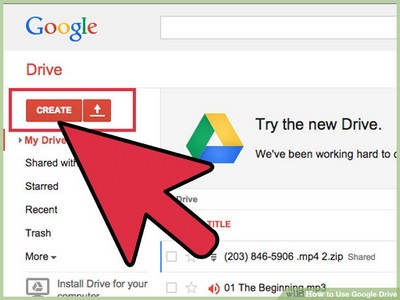
Change the way your files are displayed. You can choose to display files by large icons (Grid) or as a list (List).
The List mode will show you at a glance the owner of the document and when it was last modified.
The Grid mode will show each file as a preview of its first page.
You can change the mode by clicking the buttons next to the gear icon in the upper right corner of the page.
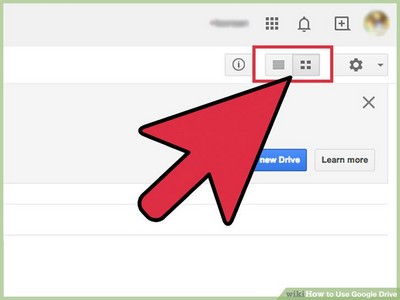
Use the navigation bar on the left side to browse your files. “My Drive” is where all of your uploaded files and folders are stored. “Shared with Me” are documents and files that have been shared with you by other Drive users. “Starred” files are files that you have marked as important, and “Recent” files are the ones you have most recently edited.
You can drag and drop files and folders around your Drive to organize them as you see fit.
Click the check box to select multiple files and folders. You can then perform actions for these selected files by clicking the buttons at the top of the page. If you are using the large icon view, the check box appears when you hover your mouse over the document. There are more options in the “More” menu.
Click the Folder icon with a “+” sign to create a new folder in your Drive. You can create folders inside of other folders to organize your files.
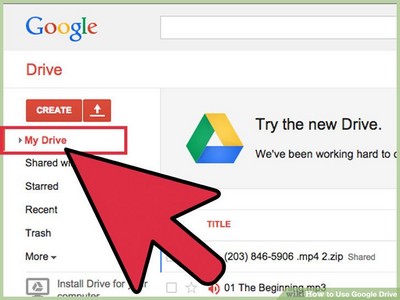
Search for files. You can search through your Google Drive documents and folders using the search bar at the top of your page. Google Drive will search through titles, content, and owners. If a file is found with the exact term in the title, it will appear under the search bar as you type so that you can quickly select it.
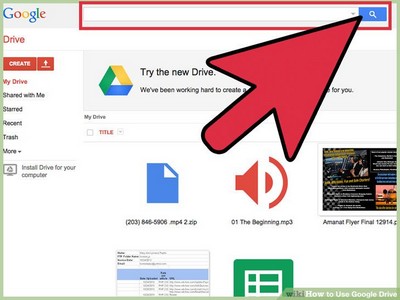
Download the Google Drive sync program for your computer. This is optional, but can make syncing your local files to Google Drive easier. If you want to install the program, click the link to download it on the Google Drive homepage. The link will download the correct installer for your operating system.
Once you download the program, install it and sign in with your Google account. A folder will be placed on the desktop that gives you quick access to all of your Google Drive files.
Drag any files that you want to add to your Google Drive storage into the folder and they will be automatically uploaded. When a file is successfully uploaded, it displays a green check mark on the icon.

Set your upload settings. Click the gear icon in the upper right corner of the page and hover your mouse over the “Upload settings” option. You can choose to have Google Drive automatically convert uploaded files such as Word documents or Excel files into the Drive formats, and you can have Drive convert PDF files into editable text files.
You can select if you would like to be prompted every time you do this, or if you want it to happen automatically.
Unconverted files will not open in Google Drive unless you convert them. Otherwise you will need to download them to a machine that has the program required to open the file.
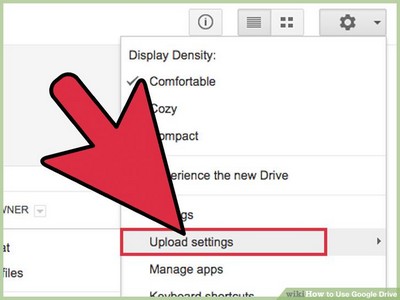
Click the Upload button. A menu will appear allowing you to upload individual files or entire folders. Browse for the file or folder that you want to upload to Drive. Your conversion settings set earlier will take effect, and you can see the progress of the upload in the window that appears.
Free Google Drive accounts give you 15 GB of storage for your uploaded files. This storage is shared with your Gmail account. Any documents created in Drive do not count towards your storage limit. You can see what is taking up your storage by clicking the “Manage” link in the bottom left corner of the Drive page.
Files uploaded appear in your My Drive folder. You can then move them around your folder system however you’d like.
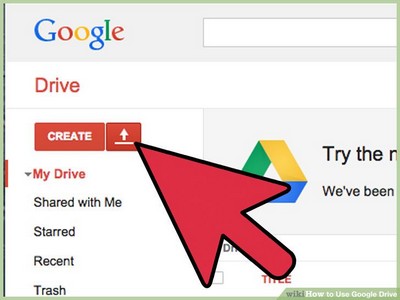
|
|   | | Spherical
Owner

Location : Australia
Posts : 1719

 |  Subject: Re: Google Drive Subject: Re: Google Drive  Fri Mar 10, 2017 10:11 pm Fri Mar 10, 2017 10:11 pm | |
| |
|   | | ElaineH

Posts : 453

 |  Subject: Re: Google Drive Subject: Re: Google Drive  Thu Sep 28, 2017 2:58 am Thu Sep 28, 2017 2:58 am | |
| I've had a few files at Google Drive for years but haven't used it in at least a year  |
|   | | Spherical
Owner

Location : Australia
Posts : 1719

 |  Subject: Re: Google Drive Subject: Re: Google Drive  Thu Sep 28, 2017 9:51 am Thu Sep 28, 2017 9:51 am | |
| I used google drive for all my skin files and have a huge storage there lol. |
|   | | Sponsored content
 |  Subject: Re: Google Drive Subject: Re: Google Drive  | |
| |
|   | | |
Similar topics |  |
|
| | Permissions in this forum: | You cannot reply to topics in this forum
| |
| |
| |
